Software Google drawings is part of the set of free software developed by Google and made available to the public. A constraint to benefit from this tool: you must have opened an account at Google.
This software allows you to make several vector diagrams of flowcharts, models, diagrams, concept maps to name just a few.
Where is this tool?
It is in Google drive. To summarize, this tool allows to make drawings.
I tried this tool, it is well done. We can draw:
- Shapes (arrow, legend, equation)
- Text boxes
- Picture
We also have classic tools:
- Border color
- Filling
- Fonts
- Classic formatting of a text editor
- Inserting links
We can draw quickly without initial training.
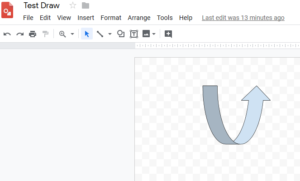

Can we draw house plans with Google drawings?
With a little patience, we can do it. But it is necessary to leave from the base because no initial tool exists like installing a window or a door. It’s a bit like Statistica and Excel. We can do statistic analyzes with Excel without having Statistica, but we have to create all the formulas.
The bottom line is that Google Drawings is a good tool, even if it’s a bit simple. Of course, we recommend our tool, archiplain, which is much more efficient. But we don’t rule out this tool for those who want to try.
Last point: it is possible to integrate the drawings you made with this tool in your Google documents. So you will no longer have to redo the drawings manually.
Are you ready to draw? So it’s up to you. And if you have some difficulties, don’t forget that you can find some nice software on this website …
More:
